Designing With Real Content
As UX designers, we’ve all been there: presenting a beautifully crafted interface filled with ‘Lorem ipsum dolor sit amet’ to stakeholders, only to watch their eyes glaze over as they struggle to understand how the design will actually work with their real content. While placeholder text has long been a staple of the design process, it creates an invisible barrier between our vision and stakeholder understanding that can derail even the most thoughtful designs.
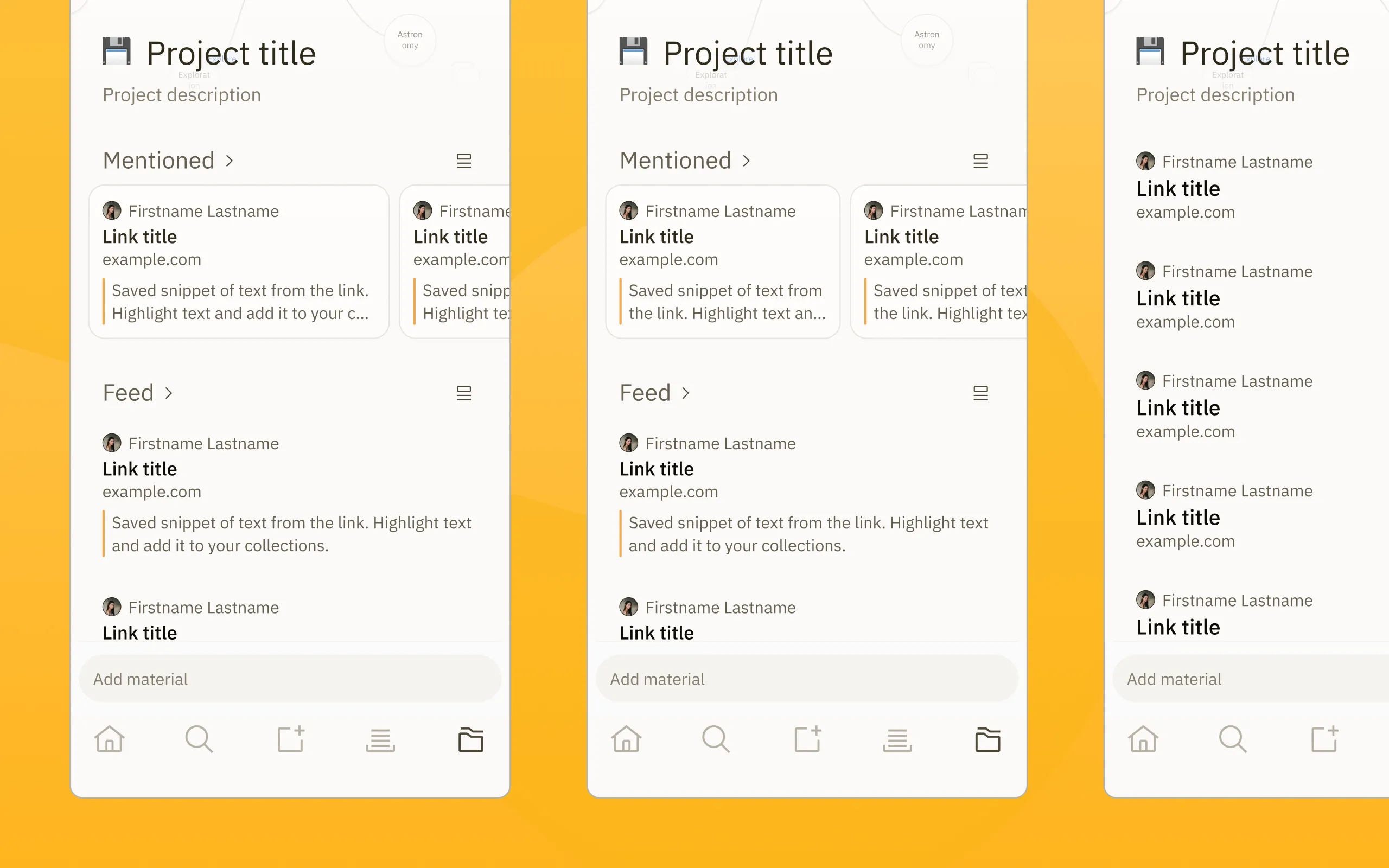
The Communication Gap
This gap becomes very visible when working with stakeholders who lack design backgrounds. Whether they’re project managers, executives, domain experts, or simply users, they think in terms of their actual content, their actual workflows, and business scenarios. When they see placeholder labels and text, they’re forced to make a cognitive leap from design to production. Especially when you’re presenting something new and they feel the pressure to give feedback right then and there, this will lead to misunderstandings and lower quality feedback. The first thing that pops into their head will be the feedback you receive, and that will be the question of how their 47-character product names will fit on cards titled “Product Title Here,” or how those perfectly formatted and stylish cards will look with their messy and inconsistent customer data. They’ll notice how all of this just doesn’t look ‘right.’
That is something I’ve learned to avoid as much as possible. When stakeholders can’t connect with your designs, they tend to focus on surface details rather than the underlying patterns and solutions you came up with. Instead of discussing whether the filtering approach makes sense for their users, conversations can get stuck on whether the sample data feels realistic. Valuable feedback sessions get derailed and become unproductive.
Moving to Realistic Content
Working with authentic content changes these dynamics. When stakeholders recognize the actual data or product names of their business, and can see realistic customer examples or genuine use cases in designs, they can finally picture themselves and their users using the interface. They begin engaging with the design, buy into your vision, and you get much more usable feedback.
Actual product names and realistic customer examples let stakeholders picture themselves and their users using the interface.
A neat little side effect is that realistic content also reveals edge cases that placeholder text conceals. A navigation system that works beautifully with two-word menu items might need adjustment when faced with products like: “Low-Strength Steel Threaded Rod, 3/4”-10 Thread Size, 1 Foot Long.” Real content tests your designs against actual conditions, making your design bulletproof all the way to the developers.
Building Consistent Prototypes
This is where ContentKit and its content management features come in. Rather than manually creating individual pieces of content and copy-pasting them into each design iteration, ContentKit helps you create reusable collections that you can insert efficiently in all of your designs. You can also include variations in length and complexity to test your designs for edge cases, or build large prototypes and keep them in sync.
For an e-commerce platform, I might create product databases with varying name lengths, different categories, and realistic price ranges. For healthcare apps, I’ll develop patient scenarios that look like real patients’ histories.
Define your content once and reuse it across your projects, screens, and components.
Manually updating content across many screens and states becomes challenging and tedious, especially in large and complex prototypes. I’ve been there, spending hours copy-pasting updated content into a prototype, only to redo it after the next meeting with stakeholders when some names and numbers weren’t fitting for an important presentation.
Adding modern design systems with dozens of components, each including multiple variants, into the mix complicates things further. Keeping content consistent while working on iterations of your own design, while the design system team themselves are also updating components, can consume a lot of time. Automating this process just makes sense and gives you the opportunity to focus on what you’re here for: exploration, designing, and the craft.
Not only can you communicate designs better with your stakeholders, but ContentKit also enables rapid prototyping. It applies consistent and realistic content across all your designs in a fast and repeatable way, helping you iterate quickly while keeping fidelity high.
Content in the Design Process
Moving beyond ‘Lorem ipsum’ isn’t just about content. When your designs incorporate authentic content from day one, they become previews of actual user experiences, not just pretty pictures and theory. I’ve learned that the goal isn’t to perfectly replicate production content during design – that’s impossible and probably not useful anyway – but rather to have prototypes that look realistic enough to support meaningful evaluation and decision-making.
In startups, you don’t have time to waste. You’re moving fast, everybody has to be on the same page, and keeping your designs realistic helps immensely in getting feedback. ContentKit can also help you keep your designs updated and ready to be presented as well as tested for edge cases.
Large enterprises present another challenge. You’re designing in ‘organically grown’ applications, large teams, and lengthy approval processes. Stakeholders want to show your designs to upper-level management and need something more presentable than data grids of ‘Content, content, content…’. Often, you need to test prototypes with an international audience, so there have to be different prototypes with multiple languages. ContentKit can help you keep track of your designs, automate large chunks of work, and maybe you can even offload some of the work to your stakeholders and let them fill in the content they want.
So the next time you’re tempted to fill a contact dashboard with ‘First name, last name’, ask yourself: what would actually help your users who are testing your prototype? What would break your design?
ContentKit is the result of my experiences and lessons learned after many projects. I hope it will help you tackle these kinds of situations as well. Check out the release post for more information “ContentKit Release” and of course the ContentKit landing page itself, so you can move beyond ‘Lorem ipsum’ and create more effective designs.